Introduction
OpenVeo Player defines an AngularJS directive ov-player:
<ov-player
ov-data="data"
ov-full-viewport="isFullViewport"
ov-time="isTimeDisplayed"
ov-fullscreen-icon="isFullscreenIconDisplayed"
ov-volume-icon="isVolumeIconDisplayed"
ov-mode-icon="isModeIconDisplayed"
ov-settings-icon="isSettingsIconDisplayed"
ov-media-sources-icon="isMediaSourcesIconDisplayed"
ov-language="en"
ov-player-type="html"
ov-auto-play="true"
ov-remember-position="true"
></ov-player>
This directive creates a video player with images synchronization and chapters.
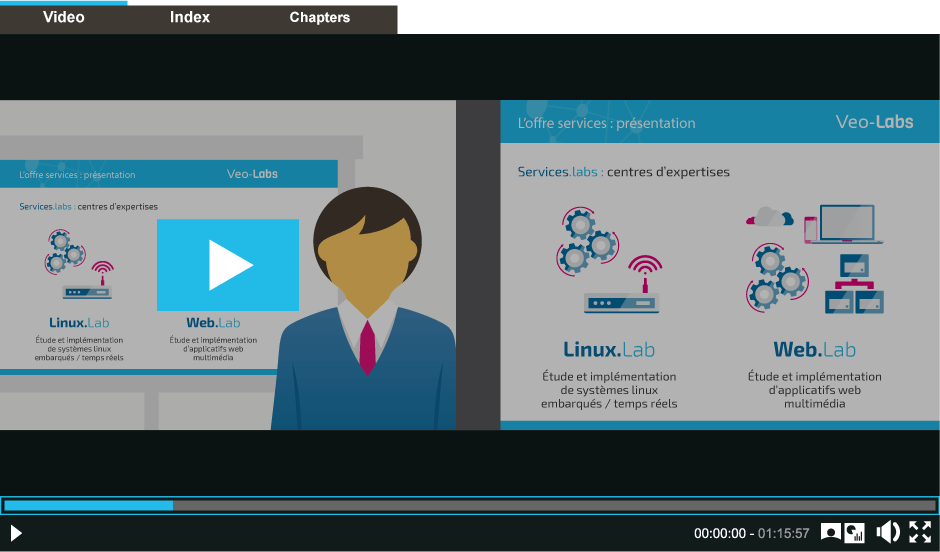
Include player CSS
<link rel="stylesheet" type="text/css" href="lib/openveo-player/dist/openveo-player.css">
<!-- Only for HTML type-->
<link rel="stylesheet" type="text/css" href="lib/video.js/dist/video-js.min.css">
Set player root
OpenVeo player needs to be aware of its root path to load AngularJS partials.
<script>
// Set ovPlayerDirectory to openveo-player root path
// This is used by openveo-player to get partials
// Do not forget the trailing slash !
var ovPlayerDirectory = "lib/openveo-player/";
</script>
Nb : ovPlayerDirectory must be defined before including the OpenVeo Player script.
Include scripts
<script type="text/javascript" src="lib/angular/angular.min.js"></script>
<script type="text/javascript" src="lib/angular-cookies/angular-cookies.min.js"></script>
<!-- Only for HTML type -->
<script type="text/javascript" src="lib/video.js/dist/video.min.js"></script>
<script>
videojs.options.flash.swf = "lib/video.js/dist/video-js.swf";
</script>
<script type="text/javascript" src="lib/openveo-player/dist/openveo-player.min.js"></script>
Nb : Video.js library must be included before including the OpenVeo Player script.
Attributes
ov-player directive attributes helps you customize the player.
ov-data
Sets player data, synchronize images, chapters and cut.
$scope.data = {
mediaId: ['34532ezr54sdf87', 'dzzfeg4547841'], // The id(s) of the video(s) sources
timecodes: [ // Timecodes
{
timecode: 0, // Timecode in milliseconds (0 ms)
image: { // Image to display at 0 ms
small: 'http://mydomainname.local/image1-small.jpeg', // Small version of the image
large: 'http://mydomainname.local/image1-large.jpeg' // Large version of the image
}
},
{
timecode: 1200, // Timecode in milliseconds (1200 ms)
image: { // Image to display at 1200 ms
small: 'http://mydomainname.local/image2-small.jpeg', // Small version of the image
large: 'http://mydomainname.local/image2-large.jpeg' // Large version of the image
}
}
...
],
sources: [ // Only for "html" player
{
files: [ // The list of resolutions for the source "34532ezr54sdf87"
{
width: 640, // Video width for this resolution
height: 360, // Video height for this resolution
link: 'http://mydomainname.local/pathToSmallMP4.mp4' // Video url
},
{
width: 1280, // Video width for this resolution
height: 720, // Video height for this resolution
link: 'http://mydomainname.local/pathToHDMP4.mp4' // Video url
},
...
]
},
{
files: [ // The list of resolutions for the source "dzzfeg4547841"
{
width: 640, // Video width for this resolution
height: 360, // Video height for this resolution
link: 'http://mydomainname.local/pathToSmallMP4.mp4' // Video url
},
{
width: 1280, // Video width for this resolution
height: 720, // Video height for this resolution
link: 'http://mydomainname.local/pathToHDMP4.mp4' // Video url
},
...
]
}
],
thumbnail: 'http://mydomainname.local/thumbnail.jpg', // The media thumbnail url (only for "html" player)
chapters: [ // Chapters
{
name: 'Chapter 1', // Chapter name
description: 'Chapter 1 description', // Chapter description
value: 0.1 // Chapter timecode in percent (percentage of the video)
},
{
name: 'Chapter 2', // Chapter name
description: 'Chapter 2 description', // Chapter description
value: 0.2 // Chapter timecode in percent (percentage of the video)
}
...
],
tags : [ // tags
{
name: 'Simple tag', // Tag name
description: 'Simple tag description', // Tag description (can contain HTML)
value: 0.1 // Tag timecode in percent (percentage of the video)
},
{
name: 'Video tag', // Tag name
description: 'Video tag description', // Tag description (can contain HTML)
value: 0.2, // Tag timecode in percent (percentage of the video)
file: { // Video associated to the tag
mimetype: 'video/mp4', // Video mime type
basePath: 'http://mydomainname.local/video.mp4' // Url of the video
}
},
{
name: 'PDF tag', // Tag name
description: 'PDF tag description', // Tag description (can contain HTML)
value: 0.3, // Tag timecode in percent (percentage of the video)
file: { // PDF associated to the tag
mimetype: 'application/pdf', // PDF mime type
basePath: 'http://mydomainname.local/pdf.pdf', // Url of the PDF
originalname: 'pdf-name-without-extension' // PDF file name when downloading
}
},
{
name: 'Image tag', // Tag name
description: 'Image tag description', // Tag description (can contain HTML)
value: 0.4, // Tag timecode in percent (percentage of the video)
file: { // Image associated to the tag
mimetype: 'image/jpeg', // Image mime type
basePath: 'http://mydomainname.local/image.jpeg' // Url of the image
}
},
{
name: 'Audio tag', // Tag name
description: 'Audio tag description', // Tag description (can contain HTML)
value: 0.5, // Tag timecode in percent (percentage of the video)
file: { // Audio associated to the tag
mimetype: 'audio/mp3', // Audio mime type
basePath: 'http://mydomainname.local/audio.mp3' // Url of the audio file
}
}
...
],
cut: [ // Cut information (begin and end)
{
type: 'begin', // Cut type (either "begin" or "end")
value: 0 // Begin timecode (percentage of the media)
},
{
type: 'end', // Cut type (either "begin" or "end")
value: 0.9 // End timecode (percentage of the media)
}
]
}
<ov-player
...
ov-data="data"
></ov-player>
ov-full-viewport (optional)
Indicates if player must take the full viewport or not. This must be an assignable variable evaluated as a boolean. (Default to false)
$scope.isFullViewport = false;
<ov-player
...
ov-full-viewport="isFullViewport"
></ov-player>
ov-time (optional)
Indicates if video time / duration must be displayed or not. This must be an assignable variable evaluated as a boolean. (Default to true)
$scope.isTimeDisplayed = true;
<ov-player
...
ov-time="isTimeDisplayed"
></ov-player>
ov-fullscreen-icon (optional)
Indicates if fullscreen icon must be displayed or not. This must be an assignable variable evaluated as a boolean. (Default to true) Note that even if this option is set to true, this icon can be hidden on devices/browsers without support for Javascript Fullscreen API.
$scope.isFullscreenIconDisplayed = true;
<ov-player
...
ov-fullscreen-icon="isFullscreenIconDisplayed"
></ov-player>
ov-volume-icon (optional)
Indicates if volume icon must be displayed or not. This must be an assignable variable evaluated as a boolean. (Default to true)
$scope.isVolumeIconDisplayed = true;
<ov-player
...
ov-volume-icon="isVolumeIconDisplayed"
></ov-player>
ov-mode-icon (optional)
Indicates if mode icon must be displayed or not. This must be an assignable variable evaluated as a boolean. (Default to true)
$scope.isModeIconDisplayed = true;
<ov-player
...
ov-mode-icon="isModeIconDisplayed"
></ov-player>
ov-media-sources-icon (optional)
Indicates if multi-sources video icon must be displayed or not. (Default to false)
$scope.isMediaSourcesIconDisplayed = false;
<ov-player
...
ov-media-sources-icon="isMediaSourcesIconDisplayed"
></ov-player>
ov-settings-icon (optional)
Indicates if settings icon must be displayed or not. This must be an assignable variable evaluated as a boolean. (Default to true)
$scope.isSettingsIconDisplayed = true;
<ov-player
...
ov-settings-icon="isSettingsIconDisplayed"
></ov-player>
ov-language (optional)
Indicates player language. (Default to en)
Supported values are:
- fr
- en
<ov-player
...
ov-language="en"
></ov-player>
ov-player-type (optional)
Indicates player type. (Default to html)
Supported values are:
- vimeo
- youtube
- html
<ov-player
...
ov-player-type="html"
></ov-player>
ov-auto-play (optional)
Indicates if player must automatically start when media is ready. (Default to false)
<ov-player
...
ov-auto-play="true"
></ov-player>
ov-remember-position (optional)
Indicates if player must automatically start at time which video has previously been stopped. (Default to false)
<ov-player
...
ov-remember-position="true"
></ov-player>